Error Message: Odbc driver returned an error (SQLDriverConnectW).
Error Codes: OPR4ONWY:U9IM8TAC
State: HY000. Code: 10058. [NQODBC] [SQL_STATE: HY000] [nQSError: 10058] A general error has occurred.
[nQSError: 73006] Cannot obtain Oracle BI Servers from either the primary Cluster Controller <xxxxxxxxxxxxx> or the secondary Cluster Controller () specified for the clustered DSN. (HY000)
Step2: Open the ‘Data Sources (ODBC)’. You can find the Datasource name like ‘coreapplication_OHxxxxxxxxxxxxx’.Double click to open it.
Error Codes: OPR4ONWY:U9IM8TAC
State: HY000. Code: 10058. [NQODBC] [SQL_STATE: HY000] [nQSError: 10058] A general error has occurred.
[nQSError: 73006] Cannot obtain Oracle BI Servers from either the primary Cluster Controller <xxxxxxxxxxxxx> or the secondary Cluster Controller () specified for the clustered DSN. (HY000)
Solution:
Step1: Navigate to Control Panel\All Control Panel Items\Administrative Tools.
Step2: Open the ‘Data Sources (ODBC)’. You can find the Datasource name like ‘coreapplication_OHxxxxxxxxxxxxx’.Double click to open it.

Step3: Uncheck Clustered DSN .In Server IP Address, mention your Computer Name.
Then simply Click Next -> Next -> Finish.
Step4: Click on Next and again click on Next and Finish.
Step5: Restart OPMN Services and you should be able to login.
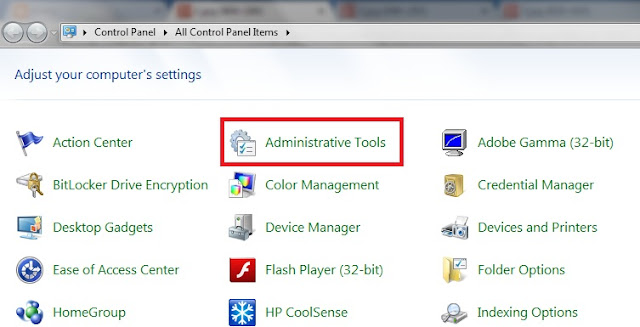



I am happy to find this post Very useful for me, as it contains lot of information. I Always prefer to read The Quality and glad I found this thing in you post. Thanks retail business management services
ReplyDelete